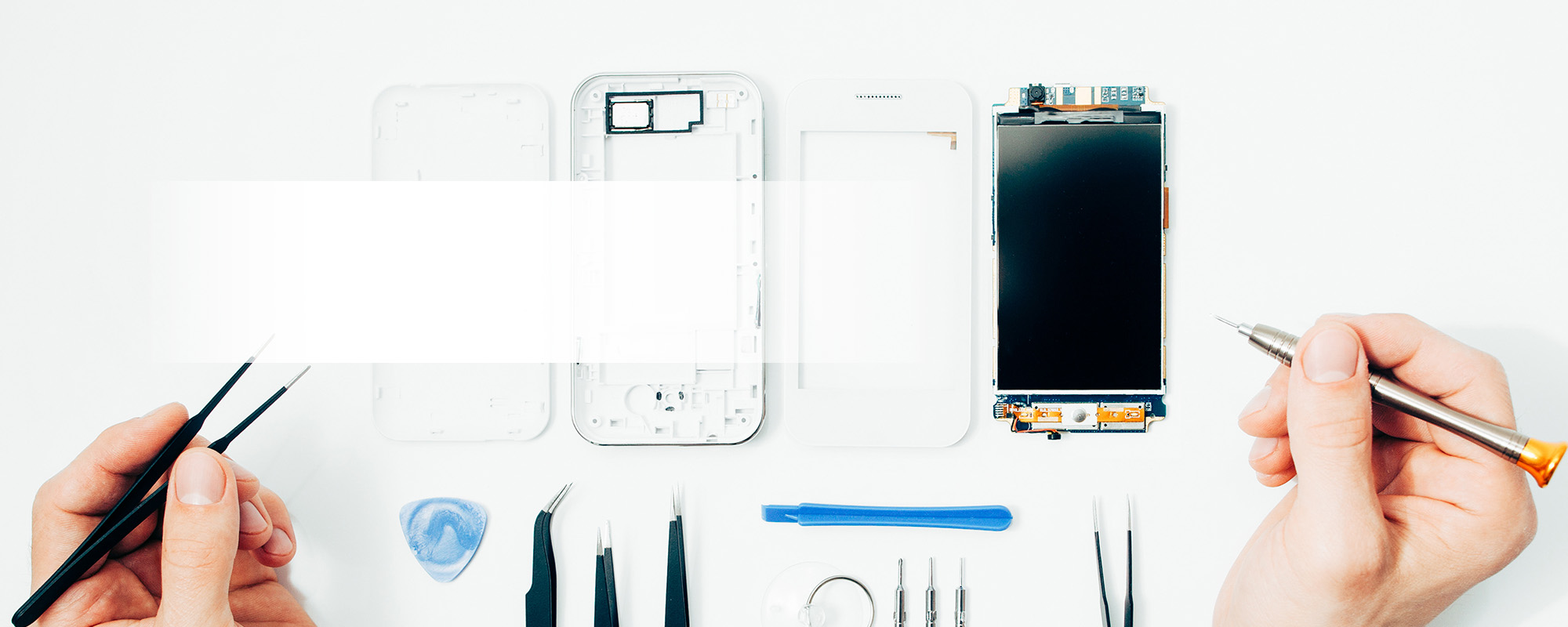
Repair guides and tutorials for Mobile Phones
How to repair a mobile phone that doesn’t turn on or as otherwise known as a dead phone?

Phone repair
How to repair your mobile phone yourself ?

Tutorials
Easy video tutorials explaining how to repair your smartphone.
iPhone repair
Phone outages are frequent and diverse and can happen at any time and do not warn. As mentioned by I Love My Phone and other phone specialists, these breakdowns are mostly caused by the hazards of everyday life; violent shocks with hard or sharp objects, or in the water.
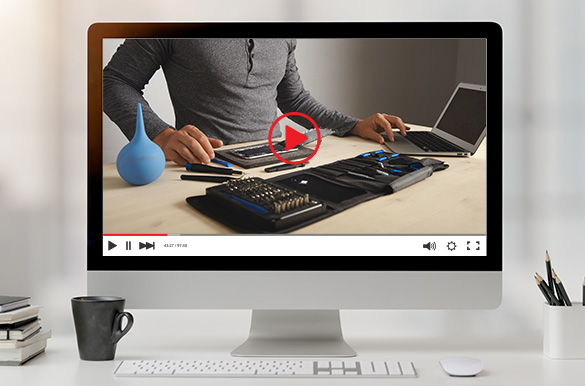
How to repair a mobile phone ?
Does your phone’s touchscreen no longer responds? Is your LCD screen is broken? No sound comes out of your smartphone anymore? Find out how to repair your mobile phone or smartphone yourself.
Discover a selection of tutorials explaining how to repair your mobile phone yourself safely, and repair your mobile phone or smartphone yourself easily and cheaply. It is possible to carry out the repair yourself thanks to the many tutorials available on our website.
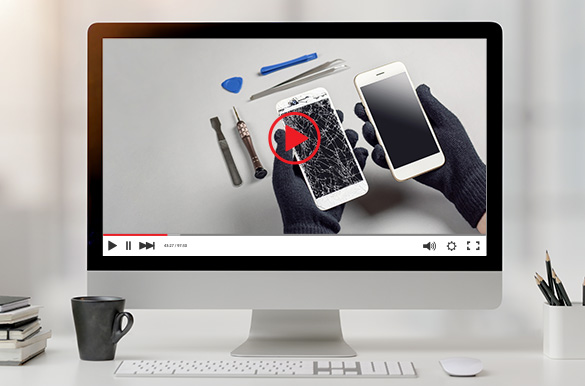
Repair guides
Experienced technicians provide customers with tutorials on how to refurbish a mobile phone.

Latest mobile news
Discover the latest information on smartphones, mobile phones and touch tablets.

Easy & practical repair
It is possible to carry out the repair yourself thanks to the many tutorials available on our website.
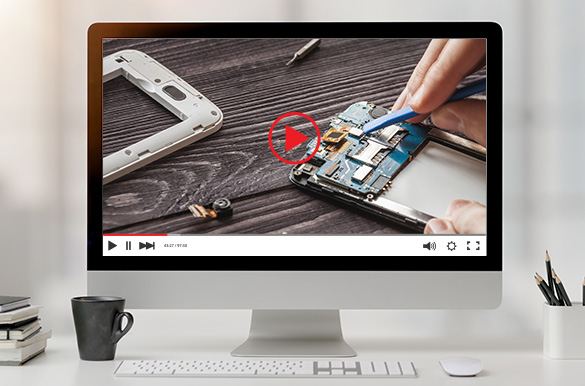
Phone repair
With our tutorials, discover how to give a second lease of life to your mobile phone.
How to repair a mobile phone that doesn’t turn on
One of the best known things in this case is the short circuit in this article finding out how to remove a short circuit in mobile phones, more details on mobile-addictions.com.

My touch screen is no longer working
Since the advent of all-touch, the touch screen has become the most important component of our smartphones. We use it all day long to enter messages, launch applications or simply play games.
And that’s the problem. Because the touch screen is more fragile than it looks. And when the touch function stops working, the entire smartphone becomes unusable. You can no longer do anything, or even access your personal data.
First of all, it is important to know that a malfunction on the touch part of a phone is not necessarily the result of a hardware failure. Most of the time, one or two manipulations are enough to restore a fully functional touch screen.

Cleaning your smartphone screen
Before using your phone, you should make sure that your hands and the screen of your phone are clean and dry. The touch part does not tolerate moisture (sweat) and grease. The presence of dirt or liquid substances may affect the accuracy of the touch panel detection system.
For this reason, it is recommended that you carefully clean your phone screen with a microfibre cloth. This will not damage the glass surface of your phone. However, take care never to use chemical products.
Also make sure that your hands are clean. Last but not least, most phones do not work with gloves. So remember to remove them before using your smartphone.
